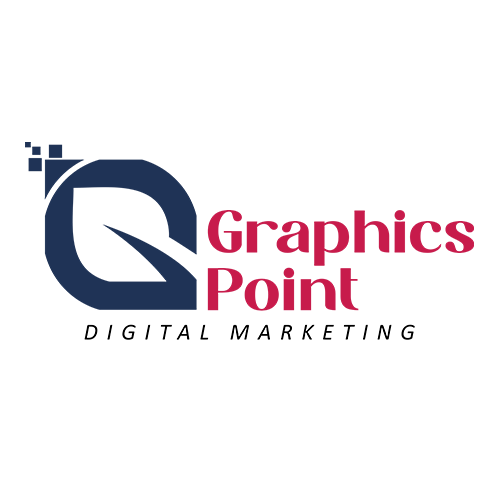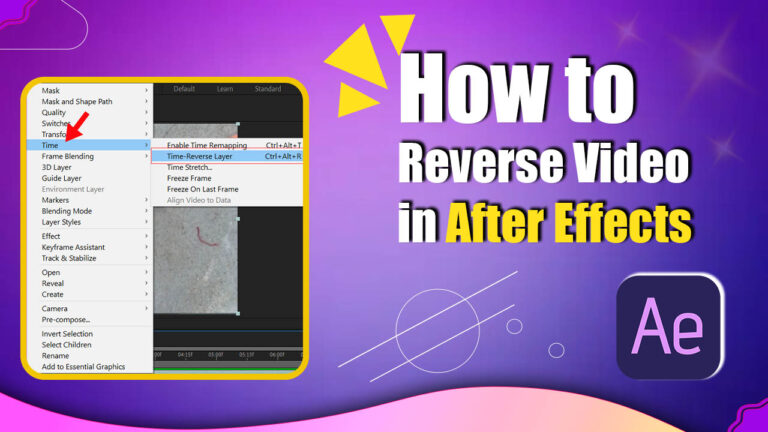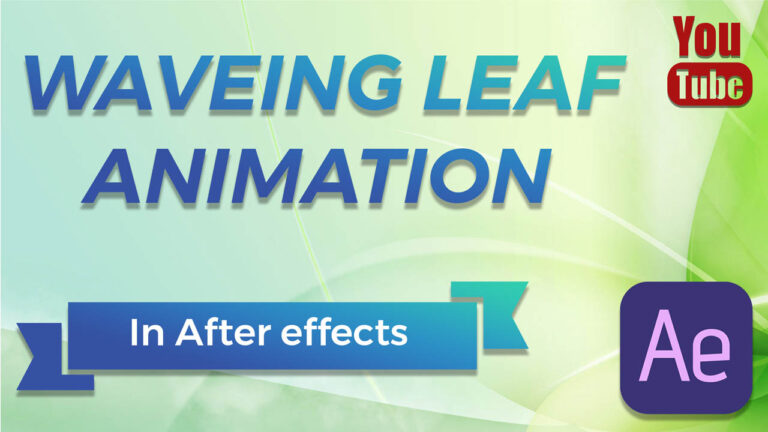Hello every one here in this post I am Providing After effects tips, that is How to Add Marker in After effects. So let’s Begin
when you working in after effects, some times you need to add markers on the project, because to know the template easily
Step 1 : on the project panel keep the curser and press * (Asterisk symbol)
Step 2 : Double click the marker to name it anything,
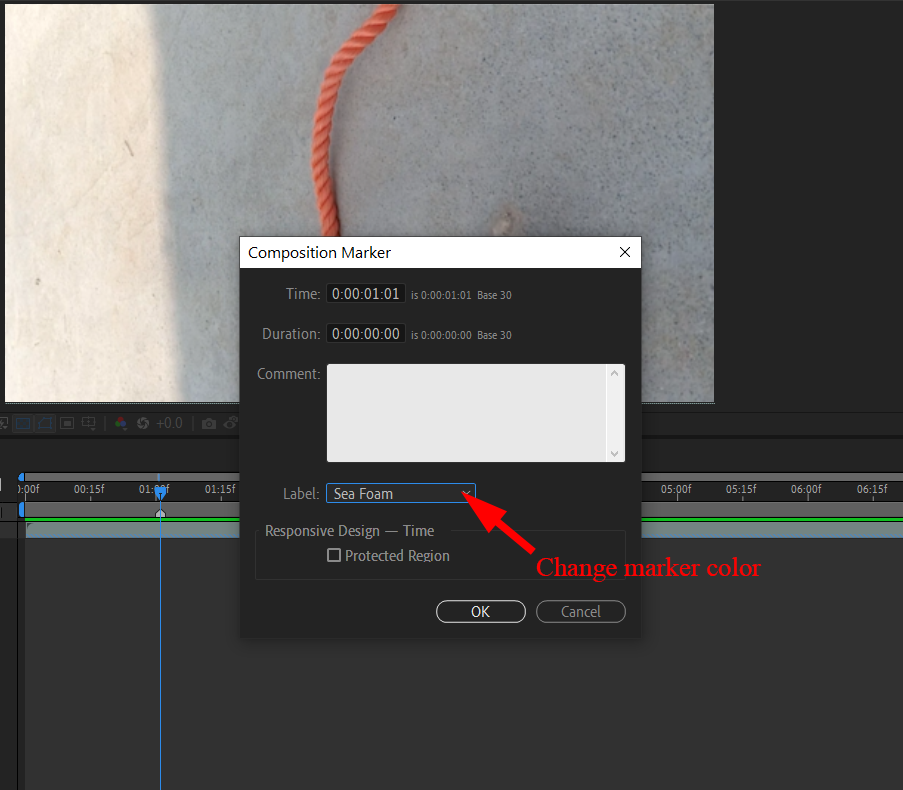
Step 3 : here you can change the direction and label color.
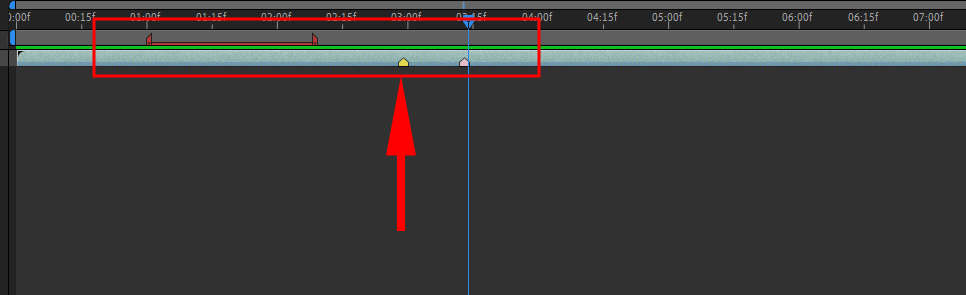
Step 4 : once you select a direction then you can find a handle to adjust the direction
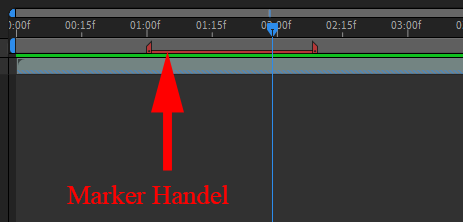
now your marker is ready.
You Can read also
After effects Shortcut Keys 2023
How To Create drop shadow In After Effects
Waving Leaf Animation In After Effects