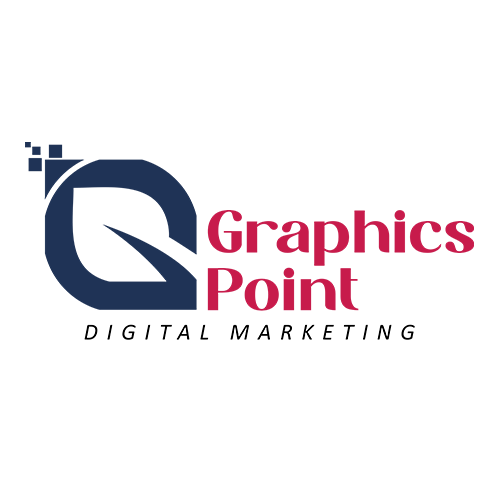Friends. here in this post we are providing a very useful photoshop tips for How to Take A Snapshot in Photoshop you. when you are working in the photoshop in such cases need to take a snapshot in photoshop.
What is Snapshot
Snapshot is the combination of all images, element and text. while working in the photoshop it is like a jpg image. whenever you are designing a image you need to send a copy to the customer that time all designers are using snapshot.
How to take snapshot in photoshop
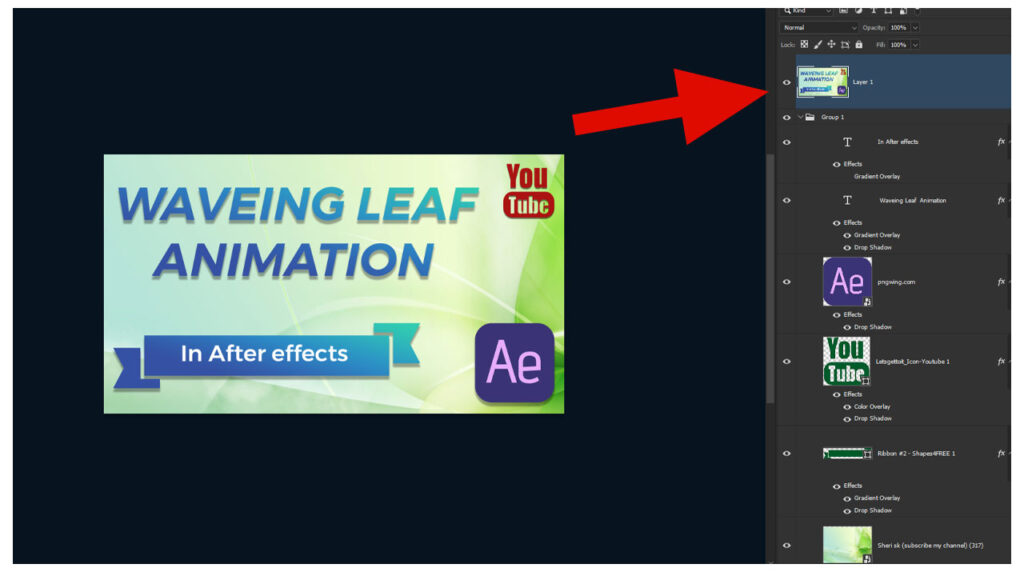
Press Ctrl+ Shift+ Alt+ E
You can read also:
How To Create drop shadow In After Effects
70 + After effects Shortcut Keys 2023