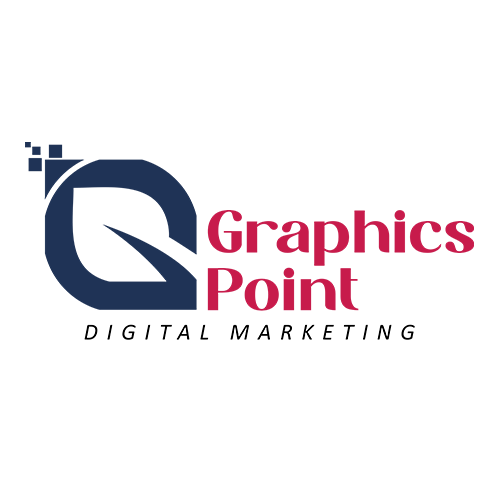Hello friends here in this post, I will Share you How to type Odia in Computer With out any software, Let’s Know Follow the steps.
Step1. Click on the ENG option on the Task Bar

Step 2. Then Click on the Language Preference Option, one popup window will open
Step 3. Then Click on Add a Language Option, there a popup menu will be open
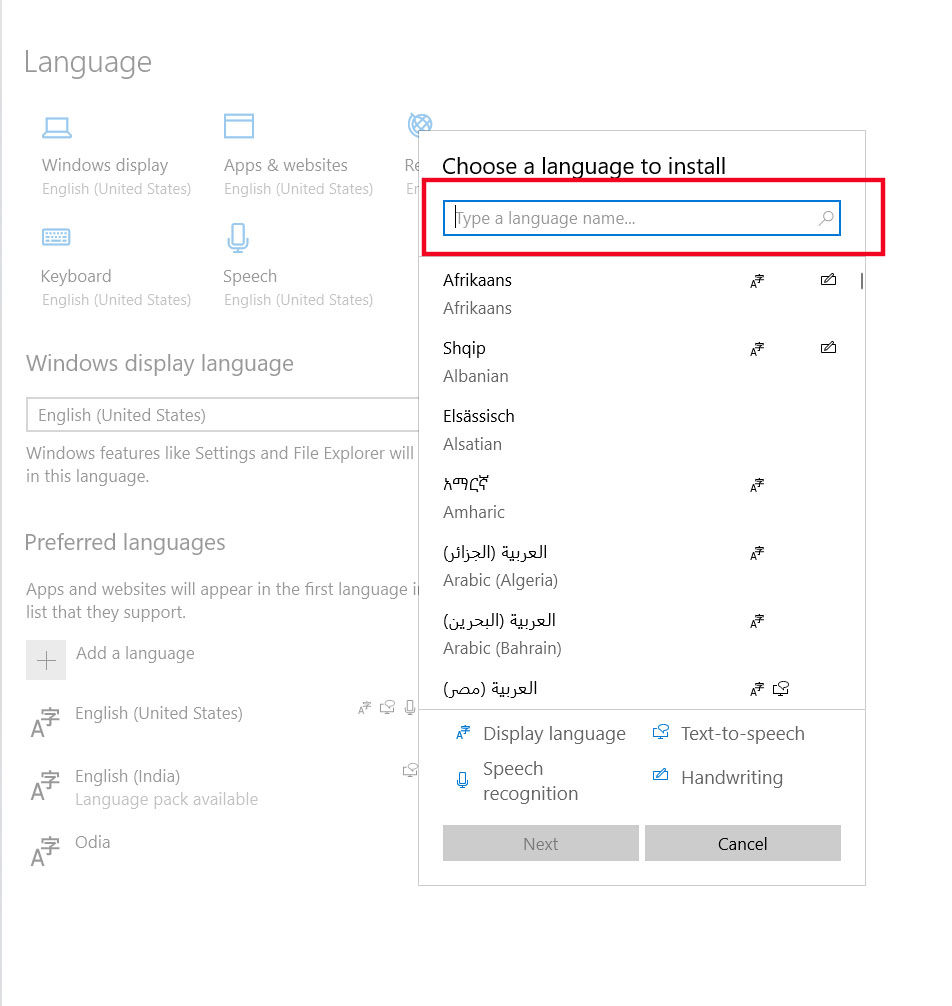
Step 4. Search the Language Name Odia
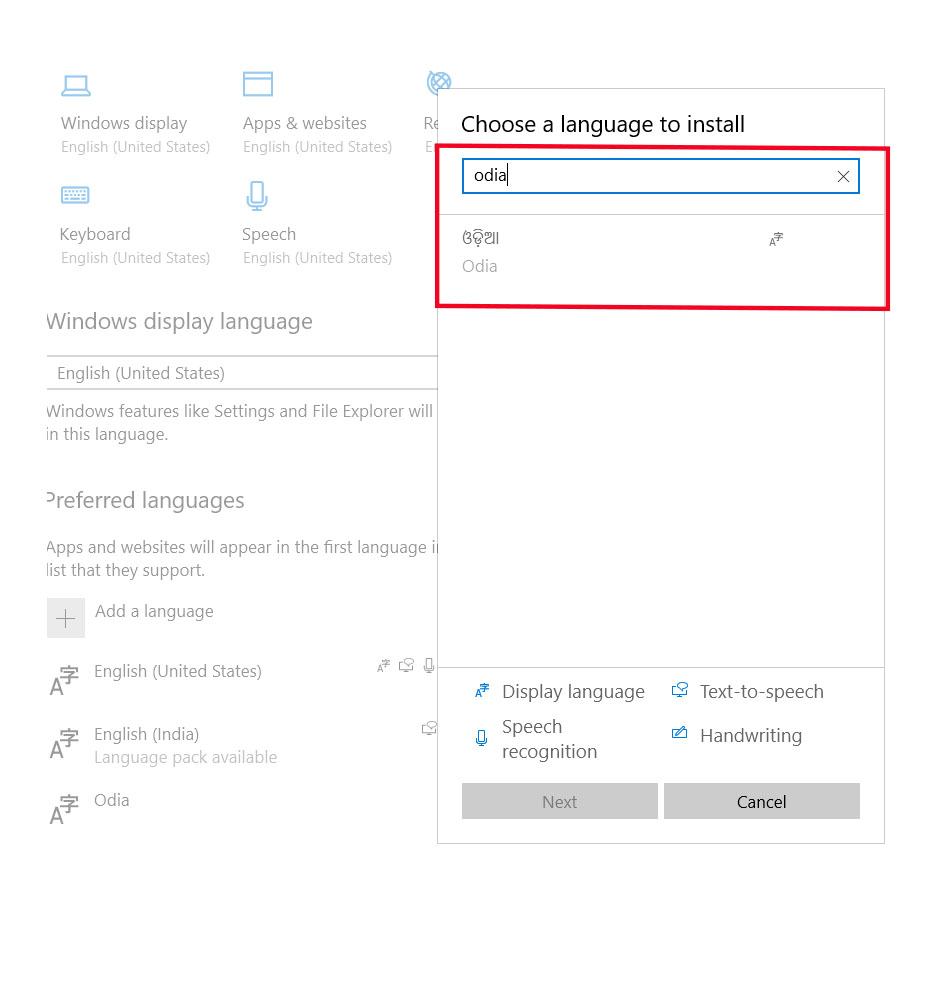
Step 5. Select the Language and click on the next button
Step 6. Wait for the Searching
Step 7. Then Install Language Features popup menu will be open
Step 8. Make sure check the on the Install Language Pack option

Step 9. It will take some times for installing, and depend upon your Internet Speed.
Step 10. After the Installation, Click on the Language, There will show a Option Button

Step 11. Click on the Option Button
Step 12. One Language Option Menu will open
Step 13. Then click on the Add a Keyboard Option
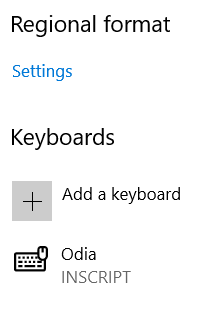
Step 14. Then Click on Odia Phonetic Option
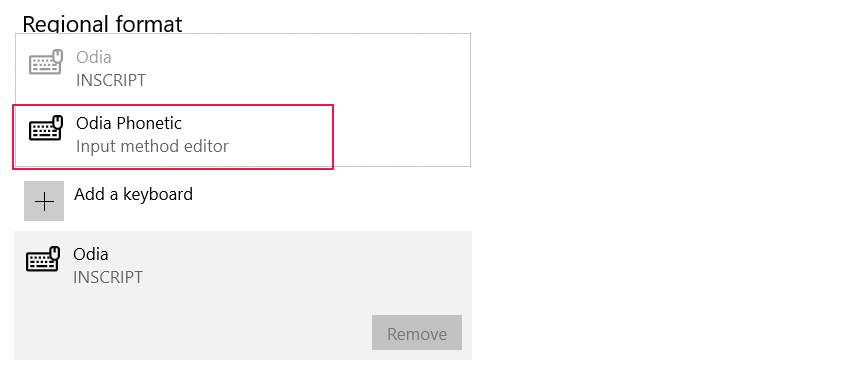
Step 15. Then click the odia inscript then click on remove button
all are set now. to type in odia
Step 16. Go to the Taskbar then click on ENG option then choose odia language then you will able to type odia in any software.
after complete the odia typing then change langauge to English
You can view also:
How to Take A Snapshot in Photoshop