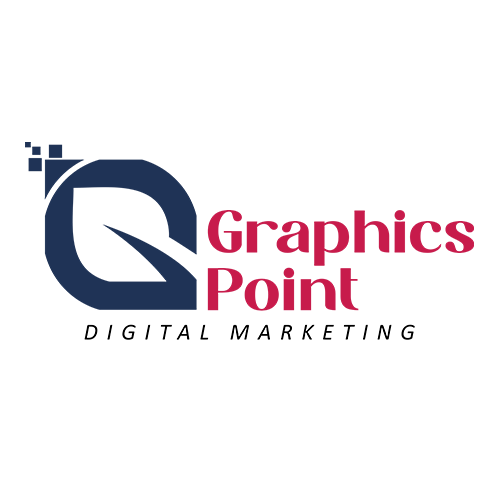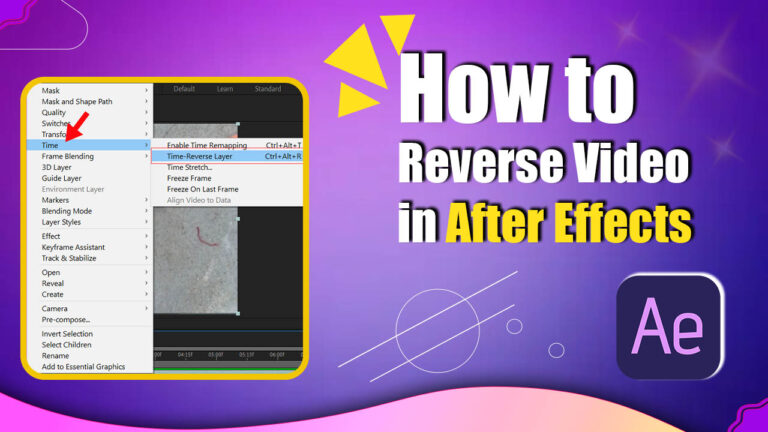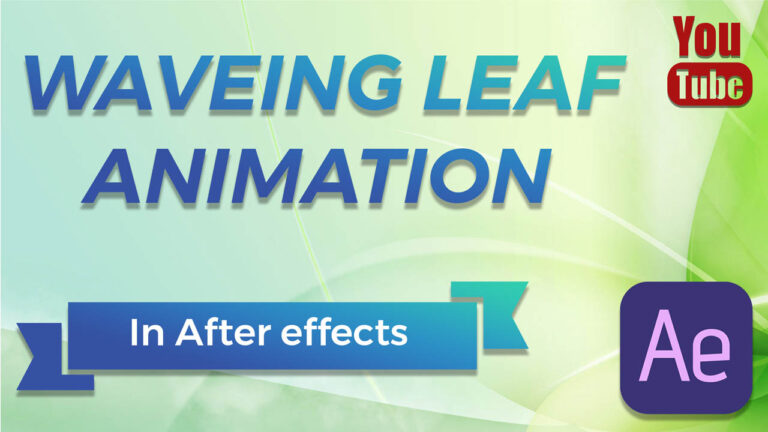Hello Friends here in this post I will teach you Simple technique How to Import PSD File In After Effects in After effects CC.
Why Need to import PSD File in Adobe After effects
Friends After Effects is not a Designing Software, It Doesn’t means to create a design in after effects, but Design a file in Photoshop is lots easier than After effects, thats’ why many designers are prefer to create a design in photoshop and then animate it in after effects. the both software are created by Adobe company, Photoshop are specially design for Graphics design and after effects specially for motion graphics and animations.
Lets Know easy Steps for import PSD file in After effects.
1. Create a composition in After effects
2. Go to the project panel
3. Then Right click in the project panel
4. Then Select the Import -> File / Press (Ctrl + I)
5. Choose your file, Select Import As footage Click Import.
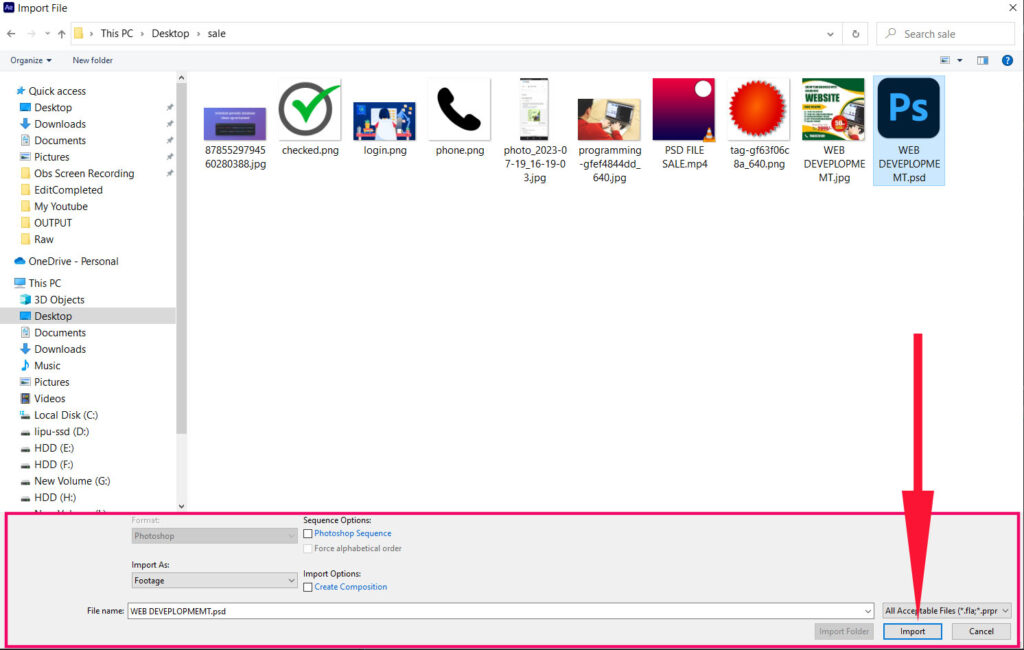
6. A popup window will be appear
7. Select a editable layer style in the layer options.
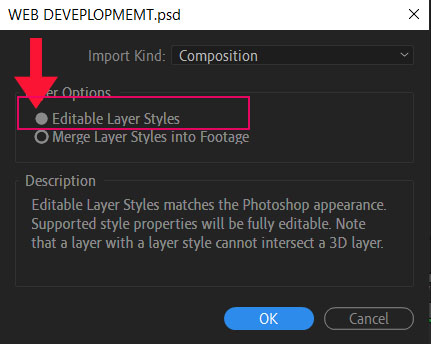
8. A new composition will appear in your project panel.
9. Drag and drop the composition into the layer panel.
10. then Double Click on the composition will open in the new layer panel.
11. Here you can animate each layer according to your requirement.
Bonus tips- when you design file in photoshop please rename the layer by element name, it will helps to you save your time while animate in after effects.
You can view also:
How to Take A Snapshot in Photoshop